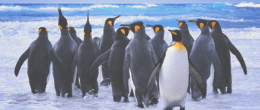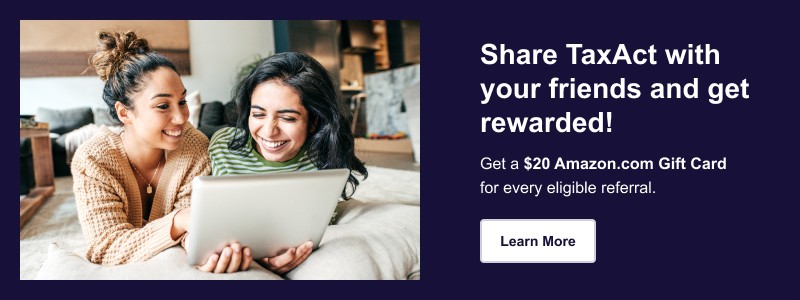The New Form 1040 and Three Accompanying Schedules


File your taxes online with confidence.
Though TaxAct® takes the guesswork out of filing, it can still be helpful to understand how the newer version of Form 1040 works. Here’s what you should know about the current 1040 form and how it may impact the way you file your taxes.
There are three new schedules
Very few tax-related items actually disappeared due to the tax law changes. They have just moved around.
Instead of entering as much information on Form 1040, you now use Schedules 1 through 3 to report many tax details. The totals from each schedule are carried over to Form 1040.
The advantage of moving these details to separate schedules is that it cleans up Form 1040 and makes it easier to quickly review. For taxpayers with simple tax situations, IRS Form 1040 may be all they need.
Form 1040A and 1040EZ disappeared
Starting with 2018 tax returns, Form 1040A or 1040EZ no longer exist. There’s no “long form” 1040, either.
Instead of wondering whether you should file Form 1040A, 1040EZ, or 1040, you simply file the new, compact IRS Form 1040 because that’s what all U.S. residents and resident aliens now have to do. It doesn’t matter if your tax situation is complex or simple, you must file the new Form 1040. Then, depending on your specific scenario, you file the other schedules and forms as needed. U.S. nonresident aliens, however, must still file Form 1040-NR.
The new Form 1040 still asks about dependents
You’ve probably heard that the Tax Cuts and Jobs Act did away with personal exemptions, including those for dependents. That may lead some to believe that it’s no longer necessary to report dependents on their tax return.
It’s important to know that isn’t true. You still need to tell the IRS about your dependents, as they can qualify you for the Child Tax Credit or for credits related to dependent care. Dependents can also affect other tax items, such as the Earned Income Tax Credit.
You should expect the new IRS Form 1040 to ask for your dependent information the same as before. Plus, many states require you to enter your dependent information on your state return. If you use tax software, the dependent information you enter on your federal return will automatically transfer to your state return when it comes time to complete that section. The process is rather seamless and ensures your returns meet all requirements.
All three schedules ask for different information
The new schedules contain mostly information that previously was on Form 1040, plus a few new items. These schedules generally contain the following:
Schedule 1, Additional Income and Adjustments to Income. This schedule reports income from state tax refunds, businesses, rentals, partnerships, unemployment compensation, and more. It also shows adjustments from income, such as retirement plan contributions, deductible self-employment tax, health savings account (HSA) deductions, and so on.
Schedule 2, Additional Taxes. This schedule is broken down into two parts. In the first part, you’ll report any other taxes, such as Alternative Minimum Tax. You may also need to report any excess credit you already received for premium assistance under the Affordable Care Act. The second part includes Self-Employment Tax, as well as other taxes that apply to special situations.
Schedule 3, Additional Credits and Payments. There are two parts to this schedule as well. Part one contains credits such as the Foreign Tax Credit, the Child Care Credit, education credits, the Retirement Savings Credit, and Residential Energy Credit. These credits are “nonrefundable”, which means that they cannot exceed the amount of income tax you owe for the year (before income tax withholding and other payments are factored in).
Part two includes estimated tax payments, all payments you made with an extension, and certain refundable credits.
The filing process likely won’t feel different
If you prepare your taxes by hand, the new forms will feel vastly different. You’ll have to get used to information being in different places. In addition, you might find yourself looking for places to enter information that is no longer required or answer questions you haven’t seen before.
If you use tax software, however, you likely won’t notice much of a difference at all. You still enter the same basic information, and the software guides you through the process. Tax software, like TaxAct, ensures you answers all pertinent questions so you don’t miss out on a single tax credit or deduction available to you. The only time you may notice a difference is when you look at your tax return after it is prepared and printed.