Got questions about how your cryptocurrency investments will affect your taxes this year? We’ve got answers. Keep scrolling to plug your numbers into our handy cryptocurrency tax calculator.
Tax reporting and cryptocurrency
Reporting crypto such as bitcoin, Ethereum, Dogecoin, or another type of virtual currency on your tax return is actually fairly simple.
The first thing you need to do is tell the IRS whether you made any crypto transactions during the tax year. You do this by checking either “Yes” or “No” after the question about crypto exchanges on page one of Form 1040 or 1040-SR. If you’re e-filing with TaxAct®, we’ll ask you this question as part of the interview process for your income tax return.
If you select “Yes” that means you likely have some tax liability and will need to report it on your return.
Reporting capital gains for tax purposes
One of the most common taxable events is when you sell your cryptocurrency to make a profit, resulting in a capital gain. In this case, you’ll need to report your capital gains and losses on your tax return using Schedule D.
In the Crypto tax calculator below, we calculate your capital gains by subtracting your cost basis (the original purchase price you paid for the crypto) from your sale price (what you sold it for).
The capital gains tax rate depends on two things: whether it’s a long- or short-term gain and your taxable income. Any profits on crypto you held for more than a year will be taxed as long-term capital gains. If you only held the crypto for a year or less, any profits will be considered short-term capital gains.
If you have any FAQs or would like more info on how different kinds of cryptocurrency transactions or crypto trades will affect your taxes, we go into this in more detail in our article about crypto tax reporting.
Cryptocurrency calculator instructions
Under “Personal Details”:
- Select the appropriate tax year.
- Choose your tax filing status.
- Enter your taxable income (minus any profit from crypto sales). This will often be the same as your adjusted gross income (AGI).
- Input your state tax rate.
Under “Add A Sale”:
- Enter the crypto’s purchase date and price (this is necessary to determine if it will be taxed as a short-term gain or a long-term gain).
- Enter the date you sold the cryptocurrency and the price you sold it for — the sale date needs to be within the tax year you selected.
- If you made more than one crypto sale during the same tax year, repeat the process for all the crypto sales you made.