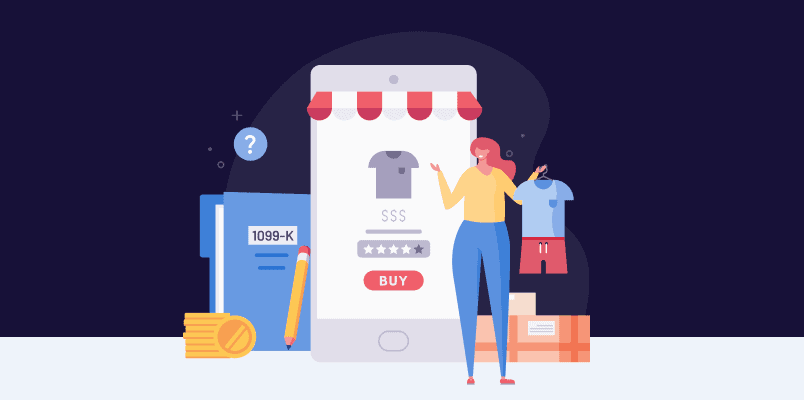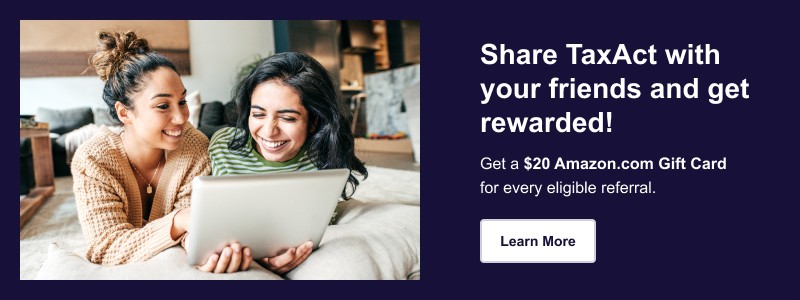Demystifying the New 1099-K Reporting Thresholds


File your taxes with confidence.
Your max tax refund is guaranteed.
Updated for tax year 2023.
If you sell items online, you’ve probably heard about new IRS reporting thresholds that were supposed to go into effect first in 2022, and then in tax year 2023. These threshold changes understandably caused much confusion for sellers on online marketplaces. As a result, the 1099-K threshold change has been postponed by the IRS once again, and the agency has announced a new threshold change set to go into effect in 2024.
To help keep sellers informed in the meantime, this article will help you understand these tax changes and what they will mean for the tax returns you’ll file for the coming tax years.
Recap of the IRS reporting changes
For tax year 2023, online payment platforms are only required to report transactions to the IRS once you hit an annual threshold of $20,000 in gross payments and at least 200 transactions. The IRS recently confirmed these thresholds will remain in place for 2023.
Beginning Jan. 1, 2024, these thresholds will drop significantly. With the change, payment platforms (like PayPal, Square, Venmo, etc.) must report payments totaling $5,000 or more in a calendar year, with no transaction minimum. This is part of a phase-in process by the IRS to eventually implement the $600 threshold originally brought about by the American Rescue Plan. As it stands, the threshold is expected to drop again to $600 for tax year 2025, unless the IRS makes more changes.
How online sellers can prepare for income tax filing
Here are three key steps to help you accurately file your income tax return for the coming tax years:
1. Practice good bookkeeping.
It doesn’t matter if you are a casual seller or operating as a small business — keeping detailed records is essential for tax purposes.
The best thing you can do is save your receipts and keep organized documents of your transactions on every payment app you use. If you’re selling for business purposes, some of the most important records to keep track of include your cost of goods sold (usually what you originally paid for the item you are selling), shipping costs, fees, and any expenses for packing and shipping supplies. Be sure to keep track of any refunds paid to customers as well.
Tracking this information will help you determine your taxable income and prevent you from overreporting income which can result in an overpayment of income tax. Expenses like shipping and supply costs are generally deductible business expenses, so keep track of each item’s cost basis and the final sale price to determine the cost of goods sold. It’s also a good idea to take photos of the items you sold and place them with your records.
Organized, detailed records will help streamline your income tax return whether you file on paper or use an online tax filing software like TaxAct®.
Tax Tip: How long should you hold onto receipts? The IRS can typically audit tax returns filed within the last three years, so long as there is not a substantial error. Because of this, it is recommended that you keep receipts and other supporting documents for at least three years after filing your return, or until the statute of limitations expires. This can vary depending on when you filed (or didn’t file) — if you’re unsure, it’s probably best to hold onto the receipts and consult a tax professional.
2. Make sure the payment platform has your TIN (SSN, EIN, or ITIN) on file.
When you registered for your payment platform account, you may not have provided your full tax identification number (TIN), which can be a Social Security number (SSN), employer identification number (EIN), or individual taxpayer identification number (ITIN). Once you reach the sale threshold — $20,000 and over 200 transactions for 2023 or $5,000 in 2024 — the payment platform will ask you to provide your TIN to comply with IRS reporting requirements.
Make sure to confirm that the information you provide to the third-party platform is accurate and matches what the IRS has on file for you or your business. If the TIN you provide does not match IRS records, the payment platform will require that you upload a W-9 to correct your TIN. In the absence of a valid TIN, the IRS requires third-party payment platforms to withhold 24% of your gross proceeds as backup withholding. If this happens, you may receive a Form 1099-K even if you did not hit the federal reporting threshold.
3. Know how to use your Form 1099-K.
The Form 1099-K you’ll receive is an informational document designed to help you file your income tax return.
When filing, it is best practice to compare Form 1099-K against your personal records to ensure all your transactions are accounted for. The amounts reported on your Form 1099-K are gross proceeds, not necessarily income. To determine the income associated with each transaction, you will need to determine the cost basis of the item(s) sold.
It’s also important to note that transactions included on your Form 1099-K are based on the transaction settlement date, not the sale date. For example, if you sold an item on Dec. 31, 2023, but the funds did not settle until Jan. 2, 2024, that transaction would show up on your Form 1099-K for 2024 instead.
How you report your 1099-K income depends on what you sell and whether you run a business. If you are a self-employed sole proprietor, you will report your business profits using Schedule C. If you are a consumer selling capital assets or selling as a hobby, you will report any profits and losses using either Schedule D or Schedule 1.
If this is starting to sound like a lot, don’t panic. Reporting income from your 1099-K as a first-timer is not nearly as daunting as it sounds. If you choose to file with TaxAct, our intuitive tax prep software will ask questions about items you sold and pull all the necessary tax forms for you to file.
The bottom line
There’s no need for online sellers to stress about their upcoming taxes. Think of the Form 1099-K you receive as a guide designed to help you determine your taxable income. Keep good records, understand that only profits are taxable, and verify that the third-party platform has your TIN to prevent delays or complications with your online sales.
By following these essential steps, you’ll be setting yourself up to file your federal income tax return with confidence.