Ready to DIY your taxes with TaxAct®? Before you begin, let’s review the information you’ll need to file your income tax return with us. We’ll also give you some tips to help ensure you have a smooth, positive experience.
Tip 1: Have all your information handy.
Before you start filing your income tax return, knowing what information you’ll need on hand is important.
Here’s a checklist of some often-forgotten forms and figures you should have when filing:
- All tax forms, such as W-2s or 1099s
- Receipts (if you itemize your deductions)
- Driver’s license number (and your spouse’s, if filing jointly)
- Your adjusted gross income (AGI) from last year’s tax return — this can be found on line 11 of your previous year’s Form 1040
- If you don’t have last year’s AGI, you’ll need your Self-Select PIN from last year to electronically authorize your return when e-filing
Ensure you have all this information before you start filing so you don’t have to dig for it later.
We also have a more in-depth tax preparation checklist that lets you physically check off items for you, your spouse, and your dependents.
Tip 2: Take your time.
This is a simple but important one — don’t rush.
Nobody looks forward to filing their tax return, and you might be tempted to breeze through entering your information or answering our interview questions. But going as quickly as possible is how mistakes get made.
While we offer a $100k Accuracy Guarantee1, it’s still up to you to correctly enter the information from your tax documents. Our software can’t calculate things like your refund amount correctly without accurate numbers, so take some time to slow down when entering things like your Social Security number (SSN), income, employer identification number (EIN), and all other essential data.
One tiny typo can make all the difference when filing an accurate return. If you notice something doesn’t look right while filing, do some backtracking to find out where there might have been an incorrect figure or oversight.
Tip 3: Add Xpert Assist if you get stuck.
This leads us to tip number three: Add Xpert Assist2 if you need help.
Xpert Assist is an add-on service that lets you contact a tax expert while filing your return with us. If you have questions or aren’t sure about something, our tax experts can assist you. Always remember to avoid guessing if possible.
Tip 4: Avoid filing on Tax Day.
Want some inside information? Avoid filing on the evening of Tax Day if possible.
Taxes aren’t fun, and you aren’t the only one who likes to procrastinate. There’s guaranteed to be a rush of taxpayers scrambling to file their returns the night of the tax deadline. While our site is built to handle large volumes of customers simultaneously, sometimes unpredictable things can happen.
Remember, the earlier you file, the earlier you’ll likely get your tax refund. If you wait until the last minute like everyone else, you might find yourself fighting harder to get in touch with support if an issue pops up, or you might have to wait longer to talk to an expert through Xpert Assist.
Try your best to beat the rush for the best experience!
Tip 5: Take breaks and use bookmarks.
We get it; filing your taxes can be … taxing.
Think of filing your taxes as a marathon rather than a sprint. You don’t have to knock out your tax return all in one go. In fact, we encourage you to take breaks as necessary and return to filing when you’re ready. Our tax preparation software saves your information as you go, so you don’t have to worry about reentering any info after taking a break. You can also bookmark pages in your browser to easily find them again when ready.
Tip 6: Don’t back out too early.
Once you’ve answered all our interview questions and entered in your information, you’re on the home stretch. Just make sure you don’t close your return too early.
Many people tend to think they’re done once they’ve entered their payment info with us. In reality, you still need to sign and submit your return after providing your payment and direct deposit information.
In the days of online shopping, we’re all used to payment being the last step in the checkout process, but tax filing is a bit different. So, keep that in mind and be sure to see it through until the end.
Tip 7: Know when to file a tax extension.
When you file with TaxAct, we allow you to file Form 4868, Application for Automatic Extension. This gives you six extra months to complete and file your tax return.
If you’re still waiting on certain tax forms or are up against the tax deadline without enough time to comfortably file, applying for an extension might be a good idea. You don’t want to rush and make mistakes. The IRS typically grants an automatic extension to those who apply — you don’t need a particular reason for doing so.
However, a tax extension isn’t always the right answer. For instance, a tax extension will not give you more time to pay your tax bill if you owe one. That’s still due by the tax deadline, no matter what. If you end up with a tax bill and can’t pay the entire balance, the IRS has installment plans you can request instead.
Start filing your tax return with TaxAct.
With these tips in mind, you’re ready to successfully file your return with TaxAct! And remember, our tax experts are here and available by adding Xpert Assist to your experience if you need assistance along the way. Click the button below to start filing. You’ve got this!