You might need to amend your return if you received a special state tax payment in 2022 (also called state stimulus payments) and filed early this year. Here’s why.
What states sent stimulus payments?
If you live in the following states, you do not need to report special state payments for general welfare or disaster relief in 2022 on your tax return:
- California
- Colorado
- Connecticut
- Delaware
- Florida
- Hawaii
- Idaho
- Illinois
- Indiana
- Maine
- New Jersey
- New Mexico
- New York
- Oregon
- Pennsylvania
- Rhode Island
In addition, Alaska residents who received the supplemental Energy Relief Payment do not need to report it on their federal tax return.
For more detailed state-specific information, please see the original IRS announcement.
Why do I need to amend my return?
During tax season, you likely received Form 1099-G or Form 1099-MISC reporting your state stimulus payment amount.
TaxAct® asked early filers to report these state stimulus payments, which means you were likely taxed when you did not need to be.
Why did you tax my state stimulus payment in the first place?
TaxAct followed IRS guidance at the time and asked filers to report their stimulus payments. On Feb. 10, 2023, the IRS provided new details clarifying that these state payments did not need to be reported. Following this announcement, TaxAct stopped asking filers to report state stimulus payments.
However, if you filed with us before the IRS’s announcement, you should amend your return to ensure you are refunded for any tax paid on your state stimulus payment.
How do I amend my return?
TaxAct lets you file an amended return with us online. Here are the steps you need to take:
- Print a copy of your original return. After you make the corrections to your return on our website, you won’t be able to access your original return. (If you didn’t initially file with us, you can ignore this step.)
- In your TaxAct return, click the Filing tab.
- Click on Amend Federal Return and follow the step-by-step guidance.
If you encounter any errors or have additional questions, please see our amended return FAQ page.
All TaxAct offers, products and services are subject to applicable terms and conditions.